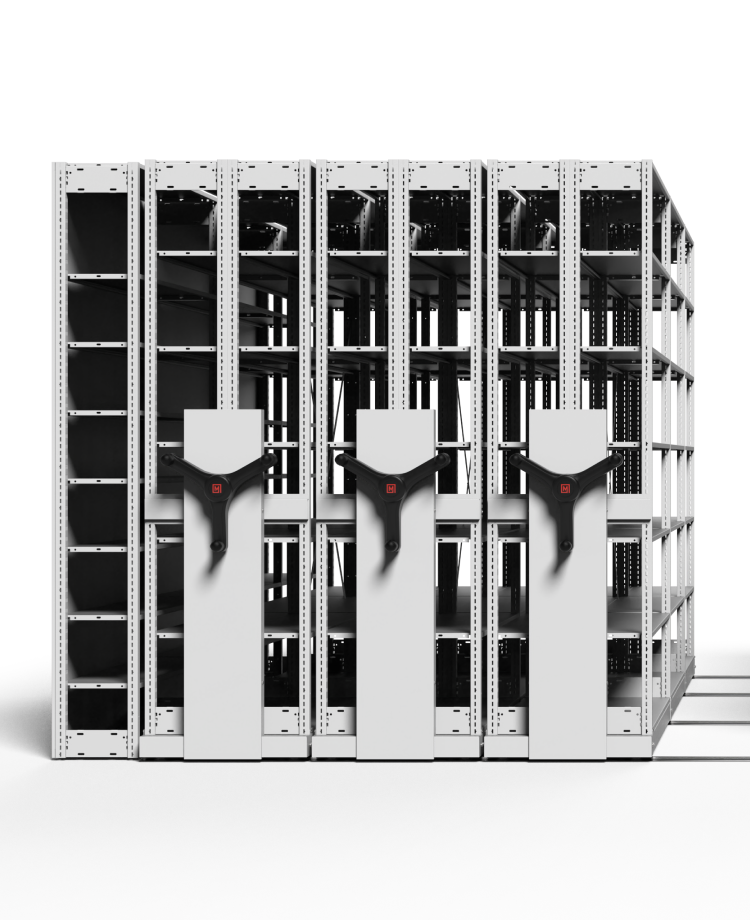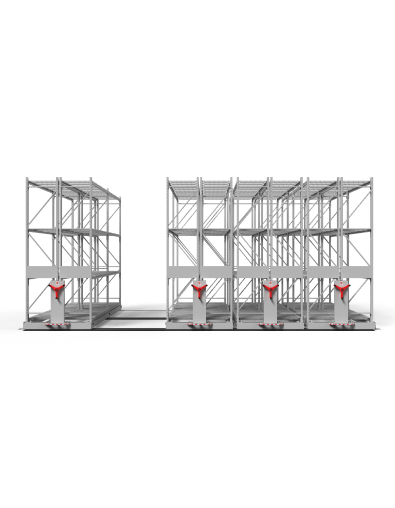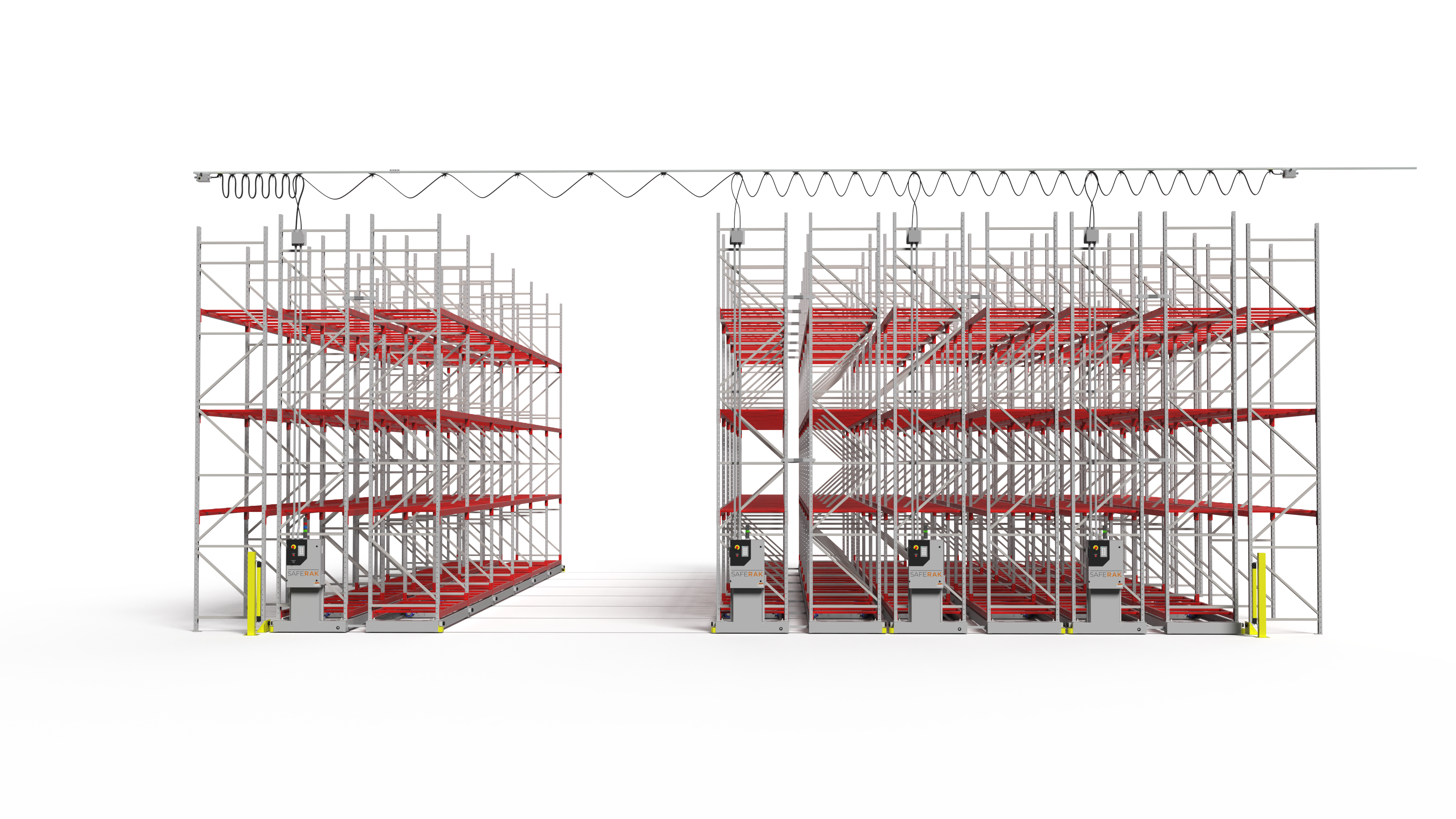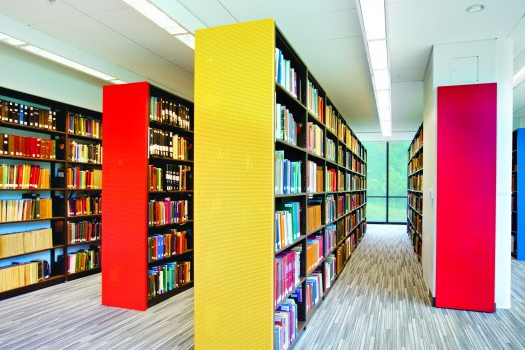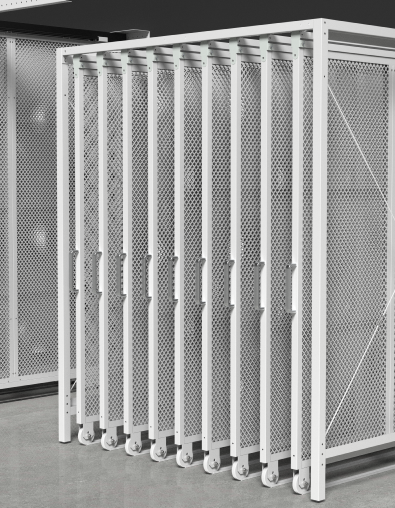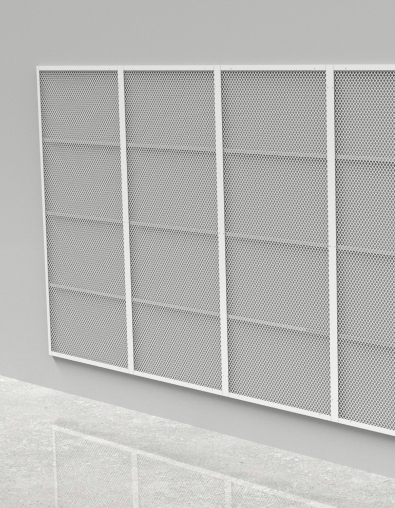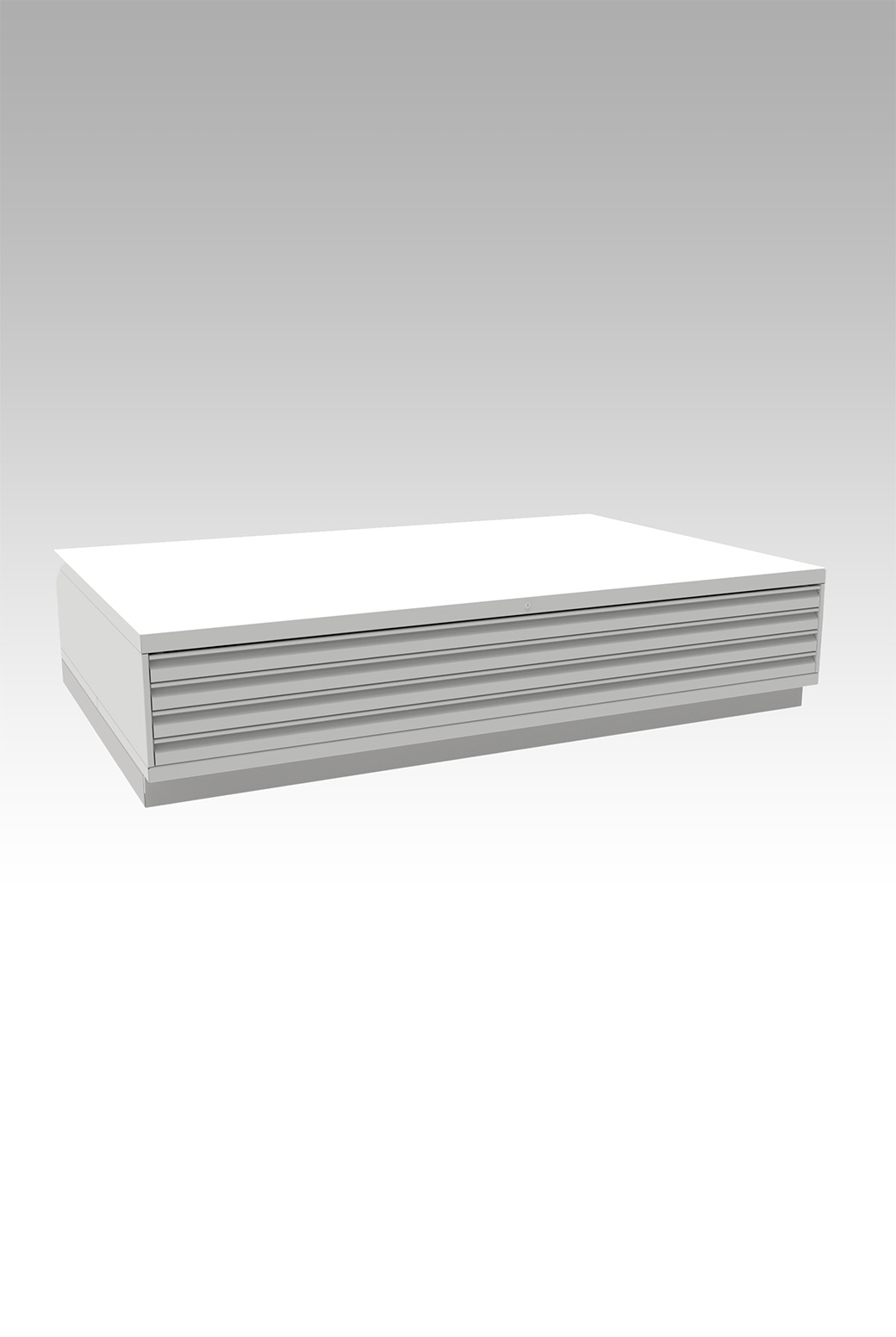SAFECRANK aisle safety push-button
The Aisle Safety Push-Button, a safety device on our mobile mechanically assisted systems, makes locking and unlocking SafeCrank handles easy, thanks to its circular button which, when activated, prevents the movement of the system.
INTRODUCING SAFECRANK MOBILE SHELVING TECHNOLOGY FROM MONTEL
We know how safety is a chief concern for your business. Protecting employees from accidents in the workplace is not only the right thing to do morally, it’s one of the most cost-effective commitments you can make. So, when integrating new technology into your organization, built-in safety mechanisms should be priority No. 1. A little extra safety never hurt anyone – but it can sure stop people from getting hurt. Mechanical-assist mobile shelving handles with SafeCrank technology include a push-button lock to prevent carriage movement while in use.
To activate the system, simply rotate the SafeCrank handle clockwise or counterclockwise. By pressing the safety push-button in the center of the handle, the SafeCrank handle can be locked or unlocked. Once locked, the handle immobilizes the open mobile aisle. Once pressed, the center of the SafeCrank hand and the button will protrude, exposing a red ridge. When you see red, you know the units you’re using are locked and you’re ready to access your storage safely. To ensure total safety, mobile units on both sides of an aisle in use must be locked.